Toshiba Regza 37MV732 Owner's Manual
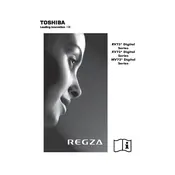
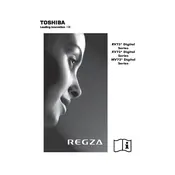
To connect your Toshiba Regza 37MV732 TV to Wi-Fi, press the 'Menu' button on your remote control, navigate to 'Network Settings', and select 'Wireless Setup'. Follow the on-screen instructions to find your Wi-Fi network and enter the password.
If your TV won't turn on, first check that the power cord is securely connected and the outlet is working. Try using a different power outlet or a different power cord. If the issue persists, perform a power reset by unplugging the TV for 30 seconds, then plugging it back in.
To update the firmware, go to 'Menu', then 'Settings', and select 'Software Update'. Choose 'Check for Updates' and follow the prompts to download and install any available updates. Ensure your TV is connected to the internet during this process.
If there's no sound, ensure the TV's volume is not muted and the volume is turned up. Check if 'Mute' is activated on the remote. Verify that external devices are properly connected and configured. If using a soundbar, make sure it's turned on and the correct input is selected.
To perform a factory reset, press the 'Menu' button on your remote, navigate to 'Settings', and select 'System'. Choose 'Reset to Factory Defaults' and confirm your selection. Be aware that this will erase all custom settings and return the TV to its original state.
If the picture is blurry, check the resolution settings by pressing 'Menu', going to 'Picture Settings', and ensuring the resolution matches the source content. Adjust the sharpness settings if necessary, and verify that cables are securely connected.
The Toshiba Regza 37MV732 TV does not support Bluetooth connectivity. Consider using wired connections or a Bluetooth transmitter connected to the audio output of the TV to connect to Bluetooth speakers.
To enable subtitles, press the 'Subtitle' button on your remote control. If the content supports subtitles, options will appear on the screen. Select your preferred subtitle language and settings.
If HDMI inputs are not detected, ensure the HDMI cables are securely connected and the devices are powered on. Try using different HDMI ports on the TV and check if the input source is correctly selected using the 'Input' button on your remote.
To adjust picture settings, press the 'Menu' button, select 'Picture Settings', and adjust options like brightness, contrast, sharpness, and color. You can also choose a preset picture mode such as 'Cinema' or 'Dynamic' for optimized settings.