Toshiba 19EL933 Owner's Manual
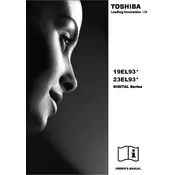
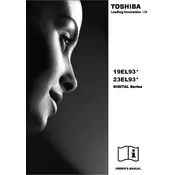
To perform a factory reset on your Toshiba 19EL933 TV, go to the 'Settings' menu, select 'Installation', then 'Reset TV'. Confirm the reset and your TV will revert to its original factory settings.
Ensure that the volume is not muted and is turned up. Check if the 'Audio Output' settings are correctly configured. Also, inspect the connections of any external audio devices.
Visit the Toshiba support website and download the latest firmware update for the 19EL933 model. Follow the provided instructions to install the update via a USB drive.
Check if the TV is properly plugged in and the power outlet is functioning. Try using the remote and the power button on the TV itself. If the problem persists, consider contacting Toshiba support.
Press the 'Input' or 'Source' button on your remote control. Use the navigation keys to select the desired input source and press 'OK' to confirm.
The Toshiba 19EL933 TV does not have built-in Wi-Fi capabilities. You can connect it to the internet using an external streaming device that supports Wi-Fi.
Go to the 'Menu', select 'Picture', and adjust the brightness, contrast, and other settings to your preference.
Check if the batteries need replacing. Ensure there are no obstructions between the remote and the TV. If the issue continues, consider resetting the remote or purchasing a replacement.
Turn off the TV and use a soft, dry microfiber cloth to gently wipe the screen. Avoid using any cleaning liquids directly on the screen.
Use the audio output ports on the TV to connect to external speakers. Make sure the TV audio settings are configured to output sound to external speakers.