Toshiba Regza 32SL833 Owner's Manual
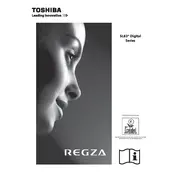
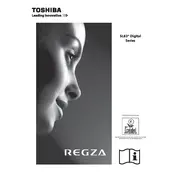
To connect your Toshiba Regza 32SL833 to Wi-Fi, access the TV's menu, navigate to Network Settings, select Wireless, and choose your Wi-Fi network from the list. Enter your Wi-Fi password when prompted.
Check if the TV is plugged in securely and the power outlet is functional. Try using a different power cable or outlet. If the issue persists, consider performing a factory reset or contacting Toshiba support.
To update the firmware, go to the TV's menu, select System, then Software Update. Choose to update via the internet if connected, or use a USB drive with the firmware file downloaded from Toshiba's website.
For optimal picture quality, set the picture mode to 'Standard' or 'Movie', adjust the backlight to a comfortable level, and set the sharpness to around 20-30. Fine-tune the brightness and contrast to suit your environment.
To perform a factory reset, press the 'Menu' button on your remote, go to 'Setup', select 'Installation', then 'Reset TV'. Confirm the reset and wait for the process to complete.
Ensure that the TV is not muted and the volume is turned up. Check if external speakers or headphones are connected and remove them. If using an HDMI connection, confirm that the audio settings are configured correctly.
Connect external devices like a DVD player or gaming console using HDMI, component, or AV cables. Select the appropriate input source using the 'Input' or 'Source' button on your remote control.
Check the antenna or cable connections for any loose or damaged cables. Ensure that the source device is functioning correctly. Try adjusting the picture settings or performing a factory reset if necessary.
Press the 'Subtitle' button on your remote control during playback. Navigate the menu to turn subtitles on and select your preferred language if available.
Yes, you can use your smartphone as a remote by downloading a compatible remote control app from your app store. Ensure both the TV and smartphone are connected to the same Wi-Fi network.