Toshiba Regza 32SL733 Owner's Manual
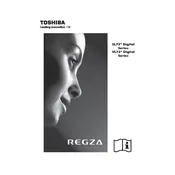
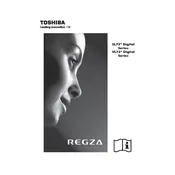
To connect your Toshiba Regza 32SL733 to Wi-Fi, press the 'Menu' button on your remote, navigate to 'Network' settings, and select 'Wireless Setup'. Follow the on-screen instructions to select your Wi-Fi network and enter the password.
If your TV is not turning on, first check if the power cable is securely connected. Try using a different power outlet. If the problem persists, unplug the TV, wait for a minute, and plug it back in. If these steps don't work, it may require professional servicing.
To update the firmware, go to 'Menu', select 'Setup', and then 'Software Upgrade'. Choose 'By Network' if connected to the internet, or 'By USB' if you have downloaded the update to a USB drive. Follow the on-screen instructions to complete the update.
To perform a factory reset, press the 'Menu' button, navigate to 'Setup', select 'Installation', and choose 'Reset TV'. Confirm the reset and your TV will return to its original factory settings.
Ensure that the TV is not muted and the volume is turned up. Check external connections like HDMI cables. If using external speakers, verify they are properly connected and powered. Lastly, try resetting the audio settings from the 'Audio' menu in settings.
Press the 'Menu' button and select 'Picture' from the on-screen menu. From there, you can adjust settings such as brightness, contrast, color, and sharpness according to your preference.
Yes, you can connect a gaming console using an HDMI cable. Simply plug one end of the HDMI cable into the console and the other end into an available HDMI port on the TV. Use the 'Input' button on the remote to select the correct HDMI input.
Turn off the TV and unplug it from the power source. Use a soft, dry microfiber cloth to gently wipe the screen. Avoid using any cleaning solutions or excessive pressure to prevent damage.
To set up parental controls, press the 'Menu' button, navigate to 'Lock' settings, and enter your passcode. From there, you can block certain channels or set viewing restrictions based on content ratings.
First, check the connections from the TV to any external devices. Ensure cables are securely connected. Next, adjust the picture settings in the TV menu. If the issue persists, try resetting the TV to factory settings.