Toshiba Regza 32RL833 Owner's Manual
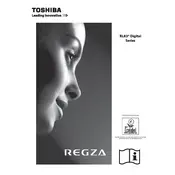
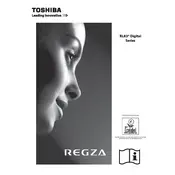
To connect your Toshiba Regza 32RL833 TV to a Wi-Fi network, go to the 'Menu', select 'Network', then 'Network Settings', and choose 'Wireless Device Setup'. Follow the on-screen instructions to select your Wi-Fi network and enter the password.
Ensure that the TV is not muted and the volume is turned up. Check the audio output settings to make sure they are correct. If you're using external speakers, verify the connections.
To perform a factory reset, press the 'Menu' button, go to 'Setup', select 'System Settings', then 'Factory Defaults'. Confirm the reset when prompted.
Check if the power cord is properly plugged into both the TV and the wall outlet. Try a different outlet or power source. If the problem persists, it may require servicing.
To update the firmware, download the latest version from Toshiba's website onto a USB drive. Insert the USB drive into the TV, go to 'Menu', select 'Setup', then 'Software Upgrade' and follow the instructions.
Check the video input settings and ensure you are using high-quality cables. Adjust the picture settings via the 'Menu' under 'Picture Settings'.
Access the 'Menu', go to 'Setup', then 'Parental Controls'. Set a PIN and choose the content restrictions you wish to apply.
The Toshiba Regza 32RL833 does not natively support Bluetooth audio output. Consider using external devices to connect Bluetooth speakers.
Regularly dust the TV and ensure vents are clear of obstructions to prevent overheating. Avoid direct sunlight exposure and unplug during electrical storms.
Press the 'Subtitle' button on your remote control and select 'On'. Choose the subtitle language if available.