Toshiba Regza 32AV563 Owner's Manual
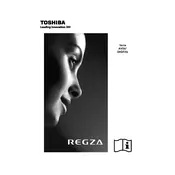
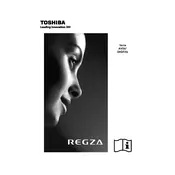
To reset your Toshiba Regza 32AV563 TV to factory settings, press the 'Menu' button on the remote. Navigate to 'Setup' > 'Installation' > 'Reset TV', and confirm the reset when prompted.
Ensure the power cable is securely connected. Check the power outlet with another device. If the issue persists, try a different power outlet or replace the power cable.
Visit Toshiba's official website to download the latest firmware for your model. Transfer the firmware file onto a USB drive, insert it into the TV, and follow the on-screen instructions to update.
Check the antenna or cable connections. Adjust the picture settings in the 'Menu' under 'Picture'. Ensure that the input source resolution is compatible with the TV.
Locate the audio output ports on the TV, usually labeled as 'Audio Out' or 'Headphone Jack'. Connect your external speakers to these ports using the appropriate cables.
Check the volume level and ensure the TV is not muted. Verify the audio settings in the 'Menu'. If using external speakers, ensure they are correctly connected and powered on.
Press the 'Subtitle' button on the remote or go to the 'Menu', select 'Options', then 'Subtitle', and choose your preferred language or settings.
Access the 'Menu', navigate to 'Settings', then 'Parental Control'. Set a PIN and adjust the settings to restrict content based on ratings or specific channels.
Replace the batteries in the remote. Ensure there are no obstructions between the remote and the TV. If it still doesn't work, try resetting the remote or consider using a universal remote.
Activate the 'Eco Mode' in the 'Menu' under 'Settings'. This will adjust the brightness and other settings to reduce power consumption.