Toshiba Regza 32AV554 Owner's Manual
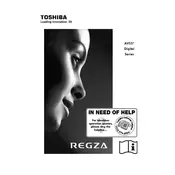
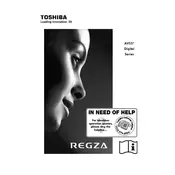
To perform a factory reset, press the 'Menu' button on your remote, navigate to 'Setup', then select 'Reset TV' and confirm. This will restore the TV to its original settings.
Ensure the power cord is securely connected to both the TV and the power outlet. Check if the outlet is working by testing it with another device. If the problem persists, try unplugging the TV for a few minutes before plugging it back in.
Use the audio output ports on the TV to connect external speakers. You may need an RCA cable or an audio converter depending on your speaker system. Set the TV's audio output settings to 'External' in the menu.
Check the antenna or cable connections and ensure they are secure. Adjust the picture settings in the TV menu, such as brightness, contrast, and sharpness. Make sure the input source is set to the correct resolution.
Check the Toshiba website for any available firmware updates for your model. If available, download the update onto a USB drive, insert it into the TV, and follow the on-screen instructions to install the update.
Turn off and unplug the TV. Use a soft, dry microfiber cloth to gently wipe the screen. For stubborn smudges, dampen the cloth slightly with water or a screen cleaning solution. Avoid using paper towels or abrasive cleaners.
Check the volume level and ensure the TV is not muted. Verify the audio output settings and ensure they are set to 'TV Speakers' if not using external speakers. Inspect the cable connections if using an external audio device.
The Toshiba Regza 32AV554 is not Wi-Fi enabled. You can connect external devices like a streaming stick or box via HDMI to access online content.
Replace the batteries with new ones and ensure they are installed correctly. If the remote still doesn't work, try resetting it by removing the batteries and pressing all buttons. You can also try a universal remote as an alternative.
Press the 'Menu' button on your remote, go to 'Picture' settings, and select 'Picture Size'. Choose the desired aspect ratio, such as 16:9 or 4:3, depending on your viewing preference.