Toshiba Regza 19AV623D Owner's Manual
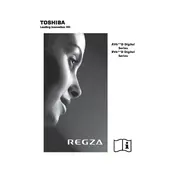
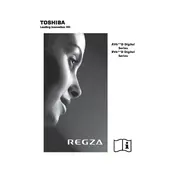
To reset your Toshiba Regza 19AV623D TV to factory settings, go to the menu, select 'Setup', then 'Installation', and finally choose 'Factory Defaults'. Confirm the reset when prompted.
Check if the mute function is activated or if the volume is set too low. Also, ensure that the audio cables are correctly connected and that the input source is correct.
The Toshiba Regza 19AV623D does not have built-in Wi-Fi capability. You may need to connect it to a network via a compatible external device or use a wired connection.
First, replace the batteries in the remote control. If it still doesn't work, check for any obstructions between the remote and the TV, and ensure the remote is pointed directly at the TV's sensor.
Adjust the picture settings by going to 'Menu', then 'Picture'. You can modify settings such as brightness, contrast, and color to enhance the picture quality.
To perform a channel scan, press 'Menu', select 'Setup', then 'Installation', and choose 'Auto Tuning' to search for available channels.
Check the sleep timer settings in the menu to ensure they are not set to power off the TV automatically. Also, inspect power connections and ensure proper ventilation to prevent overheating.
Connect external speakers using the audio output ports on the TV. You may need an appropriate cable or adapter depending on the speaker's input type.
Ensure that the cables are securely connected and that the input source is set correctly. You can also try adjusting the aspect ratio and picture settings in the menu.
Yes, the Toshiba Regza 19AV623D can be wall-mounted. Ensure you use a compatible VESA mount and follow the weight and size specifications. It's recommended to have it professionally installed.