Toshiba RBC-AXU31UM-E Owner's Manual
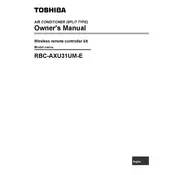
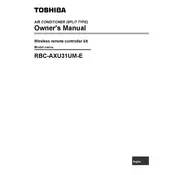
To pair the remote control with your unit, ensure the unit is powered on. Then, press and hold the 'Mode' and 'Fan' buttons simultaneously for 3 seconds until the LED indicator flashes. This indicates the remote is in pairing mode.
First, check the batteries and replace them if necessary. If the problem persists, try resetting the remote by removing the batteries, pressing each button once, and then reinserting the batteries.
To reset the remote control, remove the batteries and press all the buttons individually. Reinsert the batteries and check if the remote functions correctly.
Press and hold the 'Mode' button for 5 seconds. The display will toggle between Celsius and Fahrenheit. Release the button when your desired unit appears.
Yes, you can control multiple units if they are in the same line of sight and within the remote's range. Ensure each unit is set to a different address if interference occurs.
Press the 'Timer' button, use the arrow buttons to set the desired time, and confirm by pressing the 'Set' button. The timer icon will display on the screen.
Check if the batteries are inserted correctly. Replace them if necessary. If the display is still blank, the remote may need servicing.
Press the 'Fan' button repeatedly to cycle through the available fan speeds until you reach the desired setting.
Yes, the remote control has a backlit display that allows operation in low-light conditions.
Regularly clean the remote with a soft, dry cloth. Replace batteries as needed and store the remote in a dry place when not in use. Avoid exposing it to extreme temperatures.