Toshiba RBC-AXU31U-E Owner's Manual
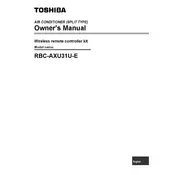
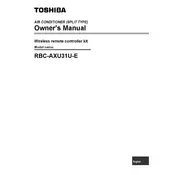
To reset the Toshiba RBC-AXU31U-E remote control, press and hold the 'Reset' button located on the back of the remote for about 5 seconds. This will restore the remote to its default settings.
Ensure the batteries are inserted correctly and have sufficient charge. If the issue persists, try replacing the batteries and check if the remote is within the operational range of the air conditioner unit.
To adjust the temperature, use the 'Up' and 'Down' arrow buttons on the remote control. The current temperature setting will be displayed on the screen.
Check if the display is obstructed by dirt or dust. Clean it carefully with a soft, dry cloth. If the display remains unclear, the batteries might be weak and need replacement.
Yes, the Toshiba RBC-AXU31U-E remote can control multiple units, but each air conditioner should be set to respond to the same remote control frequency and settings.
Press the 'Mode' button on the remote to cycle through the available modes: Cool, Heat, Fan, and Auto. Each press will switch to the next mode in sequence.
The timer function allows you to set a specific time for the air conditioner to turn on or off, providing convenience and energy savings.
Ensure the line of sight between the remote and the air conditioner is clear. If the problem continues, replace the batteries and check for any physical damage to the remote control.
To lock the buttons, press and hold the 'Lock' button until the lock icon appears on the remote display. To unlock, repeat the process until the icon disappears.
Regular maintenance includes cleaning the remote with a soft, dry cloth to remove dust and ensuring the battery compartment is clean and free from corrosion.