Toshiba RBC-AXU31C-E Owner's Manual
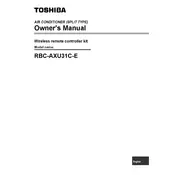
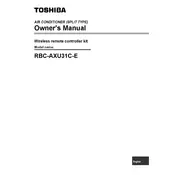
To reset the Toshiba RBC-AXU31C-E remote control, press and hold the reset button located on the back of the remote for about 5 seconds until the display resets.
Ensure that the remote control has fresh batteries and is pointed directly at the air conditioner unit. Check if there are any obstructions blocking the signal.
To change the temperature display units, press the 'Mode' and 'Fan' buttons simultaneously until the unit changes from Celsius to Fahrenheit or vice versa.
The Toshiba RBC-AXU31C-E remote control is designed to control a single air conditioning unit. For multiple units, each unit requires a separate remote control or a centralized control system.
The mode symbols on the display indicate different operational modes: 'Snowflake' for cooling, 'Sun' for heating, 'Fan' for fan-only operation, and 'Droplet' for dehumidification.
Open the battery compartment on the back of the remote control by sliding the cover off. Replace the old batteries with two new AAA batteries, ensuring correct polarity. Close the cover securely.
Check if the batteries are properly installed or need replacement. If the issue persists, try resetting the remote control by pressing the reset button.
Press the 'Timer' button on the remote control. Use the up and down arrows to set the desired time for the air conditioner to turn on or off automatically.
Regularly clean the remote control with a soft, dry cloth to remove dust and debris. Check and replace batteries as needed to ensure proper functionality.
Ensure that there are no obstructions between the remote and the air conditioner. Verify that the remote is within the operational range and that the air conditioner is receiving power.