Toshiba RBC-AXU31-E Owner's Manual
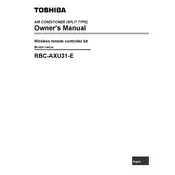
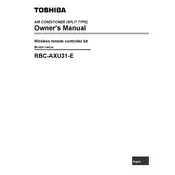
To pair the Toshiba RBC-AXU31-E remote control with your air conditioning unit, ensure that both the unit and the remote are powered on. Point the remote towards the unit and press the pairing button until you hear a beep or see an indicator light flash on the unit. Refer to the user manual for specific button combinations if needed.
If the remote control does not respond, first check the batteries and replace them if necessary. Ensure the batteries are inserted correctly. If the problem persists, reset the remote by removing the batteries and pressing all the buttons for 5 seconds before reinserting the batteries.
To reset the Toshiba RBC-AXU31-E remote control, remove the batteries and press and hold the power button for 10 seconds. Reinsert the batteries and try operating the remote again.
Yes, the Toshiba RBC-AXU31-E remote control can be used to set a timer. Press the 'Timer' button, then use the up and down arrows to set the desired time for the air conditioning unit to turn on or off. Confirm by pressing the 'Set' button.
Error codes on the display indicate specific issues with the air conditioning unit. Consult the user manual to identify the error code and follow the troubleshooting steps provided. If the issue persists, contact a professional technician.
To change the temperature units from Celsius to Fahrenheit on the Toshiba RBC-AXU31-E remote control, press and hold the 'Temp' button until the display changes to the desired unit. This may require holding the button for a few seconds.
Regular maintenance of the Toshiba RBC-AXU31-E remote control includes cleaning the exterior with a soft, dry cloth and ensuring the battery compartment is free of corrosion. Replace the batteries annually or when the remote becomes unresponsive.
Yes, the Toshiba RBC-AXU31-E remote control can be programmed to work with multiple Toshiba air conditioning units. Pair the remote individually with each unit following the pairing procedure.
To lock the buttons on the Toshiba RBC-AXU31-E remote control, press and hold the 'Lock' button for 3 seconds. The lock icon will appear on the display. Repeat the process to unlock the buttons.
The range of the Toshiba RBC-AXU31-E remote control is approximately 8-10 meters. Ensure there are no obstructions between the remote and the air conditioning unit for optimal performance.