Toshiba RBC-AMS55E-ES Owner's Manual
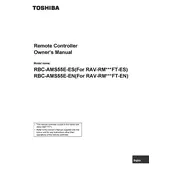
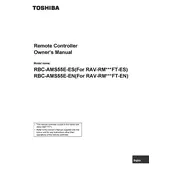
To pair the remote control, ensure that the air conditioning unit is powered on. Point the remote towards the unit and press the 'ON' button. The unit should emit a beep to confirm successful pairing.
First, check the batteries and replace them if necessary. Ensure that there is a clear line of sight between the remote and the unit. If the issue persists, try resetting the remote by removing the batteries for a few minutes before reinserting them.
To reset the remote control, remove the batteries and press all the buttons twice to discharge any residual power. Reinsert the batteries and the remote will be reset to factory settings.
The remote control offers several modes including Cool, Heat, Dry, Fan, and Auto. You can switch between modes using the 'Mode' button on the remote.
To change the temperature unit, press and hold the 'Temp' button for a few seconds until the display toggles between Celsius and Fahrenheit.
If the display is not lighting up, the batteries might be depleted. Replace the batteries with new ones. If the issue continues, check for any physical damage or contact customer support for further assistance.
The remote is designed to control one unit at a time. For multiple units, each must be individually paired and controlled by its corresponding remote.
To enable the timer function, press the 'Timer' button and use the arrow keys to set the desired start and stop times. Confirm the settings by pressing the 'Set' button.
To lock the remote control, press and hold the 'Lock' button until the lock icon appears on the display. To unlock, repeat the process until the icon disappears.
To clean the remote, gently wipe it with a soft, damp cloth. Avoid using abrasive cleaners or submerging it in water. Ensure the remote is dry before use.