Toshiba RAV-SM1101DTP-A Owner's Manual
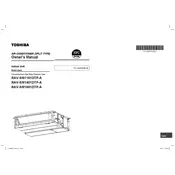
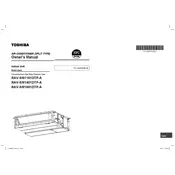
To reset the Toshiba RAV-SM1101DTP-A air conditioner, turn off the unit and unplug it from the power source. Wait for approximately 5 minutes, then plug it back in and turn on the unit.
Ensure that the thermostat is set to the desired temperature. Check if the air filters are clean, and inspect the outdoor unit for obstructions. If the issue persists, consider contacting a professional technician.
It is recommended to clean the air filters every two weeks to ensure optimal performance and efficiency.
Regular maintenance tasks include cleaning the air filters, inspecting the outdoor unit for debris, checking the thermostat settings, and ensuring proper drainage from the condensate line.
Unusual noises can be caused by loose components, debris in the outdoor unit, or issues with the fan. Inspect the unit for visible issues and tighten any loose parts. If the noise continues, contact a professional technician.
The Toshiba RAV-SM1101DTP-A can be used in heating mode during winter. Ensure the unit is set to heating mode and the temperature is adjusted according to your preference.
Press the 'Timer' button on the remote control, then use the arrow keys to set the desired on/off time. Confirm the setting by pressing the 'Set' button.
Error code E01 typically indicates a communication error between the indoor and outdoor units. Check the connection cables and restart the unit. If the error persists, contact a service professional.
To improve energy efficiency, regularly clean the air filters, ensure windows and doors are sealed properly, use the timer function to avoid unnecessary operation, and maintain the recommended temperature settings.
Yes, it is normal for water to drip from the outdoor unit as part of the condensation process when the air conditioner is in cooling mode. However, ensure proper drainage to prevent overflow.