Toshiba RAV-RM301SDT-E Owner's Manual
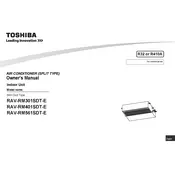
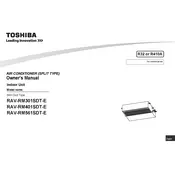
To clean the air filters, first ensure the unit is turned off. Open the front panel and gently remove the filters. Use a vacuum cleaner to remove dust or rinse them with lukewarm water. Allow them to dry completely before reinstalling.
Check if the filters are clean and ensure that the temperature settings are correct. Ensure doors and windows are closed to prevent cool air from escaping. If the problem persists, consider calling a professional technician for service.
Unusual noises may be due to loose parts, debris in the unit, or motor issues. Turn off the unit and inspect for visible obstructions. If noises continue, contact a qualified technician for a thorough inspection.
To adjust the airflow direction, use the remote control to change the position of the horizontal and vertical louvers. This can be done by pressing the appropriate directional buttons to achieve the desired airflow direction.
Regular maintenance includes cleaning or replacing air filters monthly, checking the outdoor unit for debris, inspecting the electrical connections, and ensuring the condensate drain is clear. Yearly professional servicing is also recommended.
After a power failure, you may need to reset the unit by turning it off with the remote control or the power button. Wait a few minutes and then turn it back on. Check the settings to ensure they are as desired.
A blinking operation light may indicate an error or malfunction. Refer to the user manual for error code definitions. If unable to resolve the issue, contact a professional technician for diagnosis and repair.
Yes, if your model supports it, you can use a compatible app or remote control system to operate your air conditioner remotely. Check the user manual for setup instructions and compatibility requirements.
To set the timer, press the 'Timer' button on your remote control and use the 'Up' and 'Down' buttons to adjust the time. Confirm the setting by pressing the 'Set' button. Refer to the user manual for detailed instructions.
Water leakage may be due to a clogged condensate drain. Check and clean the drain pipe. If the issue persists, it may indicate a more serious problem requiring professional servicing.