Toshiba RAS-M05J2KVSG-E Owner's Manual
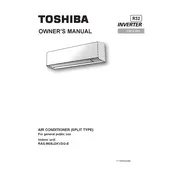
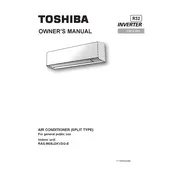
To clean the filters, turn off the air conditioner and unplug it. Open the front panel to access the filters. Remove the filters and wash them gently with lukewarm water. Let them dry completely before reinstalling.
Ensure the air conditioner is set to the correct mode and temperature. Check for any obstructions blocking the airflow and clean the filters if necessary. If the problem persists, contact a professional technician.
The air conditioner cannot operate during a power outage as it requires electricity. Consider using a generator or an uninterruptible power supply (UPS) if necessary.
Regular maintenance should be carried out every 6 months, including cleaning the filters, checking the refrigerant levels, and inspecting the electrical connections.
A blinking light often indicates an error or maintenance requirement. Refer to your user manual for specific error codes and their meanings.
Set the air conditioner to an energy-saving mode, ensure doors and windows are closed, and maintain a consistent temperature setting. Regular maintenance can also improve efficiency.
It is not recommended to use extension cords with air conditioners as they can cause overheating and pose a fire risk. Use a dedicated wall outlet instead.
Slide the back cover of the remote control to open the battery compartment. Replace the old batteries with new AAA batteries, ensuring correct polarity, then close the cover.
Water leakage can be due to a clogged drain pipe or filter. Clean the filter and check the drain pipe for blockages. If the issue persists, consult a technician.
It is recommended to have a professional technician install the air conditioner to ensure proper setup and compliance with safety standards.