Toshiba RAS-34BAVS-A Owner's Manual
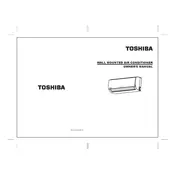
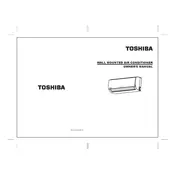
To clean the filters, turn off the air conditioner and unplug it. Open the front panel, remove the filters, and wash them with lukewarm water. Let them dry completely before reinserting.
Check if the filters are clean and ensure that the temperature settings are correct. Also, inspect the outdoor unit for any obstructions. If the issue persists, contact a professional technician.
It's recommended to perform maintenance, including cleaning filters and checking the system, every three months or before the start of a new season.
Unusual noises can be due to loose parts, debris in the fan, or issues with the compressor. Turn off the unit and inspect for visible issues. If the noise persists, consult a technician.
Yes, the Toshiba RAS-34BAVS-A air conditioner comes with a remote control for convenient operation. Ensure the remote has working batteries and is pointed towards the unit when in use.
An E6 error code indicates a communication error between the indoor and outdoor units. Check the wiring connections and reset the system. If the error persists, contact professional support.
For optimal energy efficiency, set your air conditioner to around 24°C (75°F) when cooling. This setting provides comfort while minimizing energy consumption.
Ensure that the air filter is clean and free from dust. Keep the vents unblocked by furniture or curtains, and regularly check the outdoor unit for obstructions.
Some water leakage is normal during operation due to condensation. However, excessive leakage may indicate a clogged drain or other issues, which should be inspected by a technician.
To reset your air conditioner, turn it off using the remote or control panel, unplug it for a few minutes, and then plug it back in. Power it on and reconfigure the settings as needed.