Toshiba RAS-30BAVS-A Owner's Manual
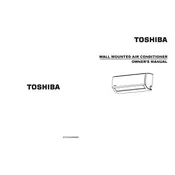
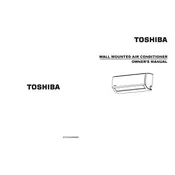
To clean the filters, turn off the unit and open the front panel. Gently remove the filters and wash them with lukewarm water. Allow them to dry completely before reinstalling.
Ensure that the filters are clean and that there are no obstructions blocking the airflow. Check the temperature settings and ensure doors and windows are closed. If the problem persists, contact a professional technician.
Turn off the unit and unplug it from the power source. Wait for about 5 minutes before plugging it back in and turning it on. This will reset the system.
Regularly clean the air filters, check for any unusual noises or leaks, and ensure the outdoor unit is free from debris. It's recommended to have a professional service the unit annually.
Check if the noise is due to loose parts or debris in the outdoor unit. Tighten any loose screws and clear debris. If the noise continues, consult a technician.
Press the 'Timer' button on the remote control and set the desired on/off time using the up and down arrows. Confirm the setting with the 'Set' button.
Check the batteries and replace them if necessary. Ensure there are no obstructions between the remote and the unit. If it still doesn't work, try resetting the remote.
Ensure doors and windows are sealed properly, use the energy-saving mode, regularly clean the filters, and maintain the recommended temperature settings.
Refer to the user manual for specific error codes. Common errors may indicate issues such as sensor malfunctions or power supply problems. Contact a technician for unresolved errors.
It is possible, but ensure the generator provides a stable power supply that meets the air conditioner's voltage and wattage requirements. Consult the user manual or a professional for guidance.