Toshiba RAS-22E2AVG-A Owner's Manual
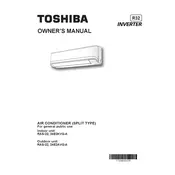
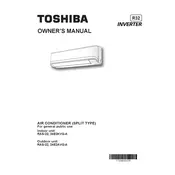
To clean the filters, first turn off the unit and unplug it. Open the front panel and remove the filters. Wash them with lukewarm water and a mild detergent. Rinse thoroughly and let them dry completely before reinserting.
Check if the filters are clean and the air vents are not obstructed. Ensure that the temperature settings are correct and that doors and windows are closed. If the issue persists, consult a technician.
To reset the remote control, remove the batteries and press all the buttons twice. Reinsert the batteries and try using the remote again.
Regularly clean the air filters and check for any blockages in the vents. Inspect the outdoor unit for debris and clean it. Schedule professional maintenance annually for optimal performance.
Press the 'Timer' button on the remote control. Use the up and down arrows to set the desired time, then press 'Set' to confirm. The unit will turn on/off at the set times.
ECO mode optimizes the air conditioner's energy consumption by adjusting the cooling performance and fan speed, providing efficient cooling with reduced power usage.
Ensure that all windows and doors are closed while the unit is running. Use curtains to reduce heat from sunlight. Regularly clean the filters and use the ECO mode to save energy.
Unusual noises can be caused by loose parts, debris in the outdoor unit, or a malfunctioning fan. Check for visible issues and clear any debris. If the noise continues, contact a professional technician.
Refer to the user manual for the meaning of the error code. Try resetting the unit by turning it off and unplugging it for a few minutes. If the error persists, contact Toshiba customer support or a qualified technician.
Use the mode button on the remote control to cycle through the available modes. Select 'Cool' for cooling and 'Heat' for heating. Adjust the temperature settings as needed.