Toshiba RAS-18SKV(R) Owner's Manual
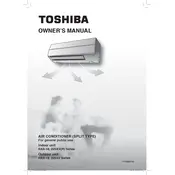
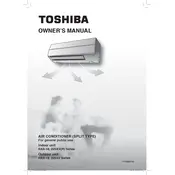
To clean the filters, turn off the air conditioner and unplug it. Open the front panel and remove the filters. Use a vacuum cleaner to remove dust or wash with lukewarm water and dry thoroughly before reinserting.
Check if the air filters are clean and not obstructed. Ensure that all doors and windows are closed. Also, verify that the temperature setting is correct and that the unit is set to the cooling mode.
Remove the batteries from the remote control, press all buttons to discharge any residual power, then reinsert the batteries. This will reset the remote control.
Regular maintenance includes cleaning the air filters, inspecting the outdoor unit for debris, and checking for any unusual noises or leaks. It's advisable to schedule professional servicing annually.
Unusual noises can be caused by loose parts, debris in the outdoor unit, or issues with the fan motor. Inspect the unit and consult a professional technician if the issue persists.
Press and hold the 'Temperature' button on the remote for a few seconds until the display changes from Celsius to Fahrenheit or vice versa.
Ensure the unit is properly leveled and check the drain pipe for blockages. Clean the pipe if necessary and consult a technician if the problem continues.
Ensure that the air filters are clean, keep the room well insulated, use the timer function to avoid unnecessary operation, and set the thermostat to an optimal temperature.
Common error codes include E1 for sensor issues, E2 for outdoor unit problems, and E3 for refrigerant leakage. Refer to the user manual for a detailed list and solutions.
To set the timer, press the 'Timer' button on the remote control. Use the arrows to set the desired time for the unit to turn on or off, then confirm by pressing the 'Set' button.