Toshiba RAS-18J2KVSG-E Owner's Manual
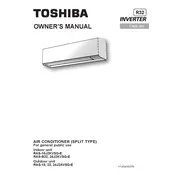
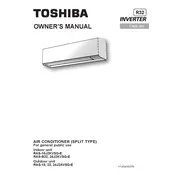
To set the temperature, use the remote control. Press the 'Temp' button up or down to adjust the temperature to your desired setting. Ensure the unit is in 'Cool' mode for cooling or 'Heat' mode for heating.
First, check if the air filter is clean and not obstructed. Ensure that all doors and windows are closed. Verify that the temperature setting is correct and the unit is in 'Cool' mode. If the problem persists, consult the user manual or contact customer support.
It is recommended to clean the air filter every two weeks during periods of regular use. This helps maintain efficient performance and air quality.
Refer to the user manual for specific error codes and their meanings. Common solutions include resetting the unit, checking power connections, and ensuring the outdoor unit is not obstructed.
Use the remote control to switch modes. Press the 'Mode' button to cycle through options such as 'Cool', 'Heat', 'Fan', and 'Dry'. Select the mode that suits your needs.
Ensure the unit is installed on a stable surface and that all panels are securely fastened. Use the 'Quiet' mode if available to reduce noise. Regular maintenance can also help minimize operational noise.
Regularly clean the air filter, check for blockages in the air intake and outlet, and ensure the outdoor unit is free from debris. Schedule professional maintenance annually for thorough inspection and servicing.
Check if the drain pipe is clogged or improperly installed. Ensure that the unit is level. If the issue continues, contact a professional technician for assistance.
If your model is equipped with Wi-Fi capability, you can use the Toshiba Home AC Control app to manage your air conditioner remotely. Follow the app setup instructions to connect your device.
To reset the unit, turn off the air conditioner using the remote control and unplug it from the power source for a few minutes. Plug it back in and turn it on. This can resolve minor issues.