Toshiba RAS-18BAV-A1 Owner's Manual
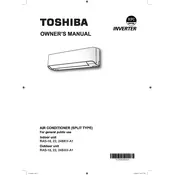
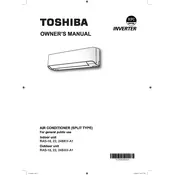
To clean the filters, first turn off the air conditioner and unplug it. Open the front panel and remove the air filters. Use a vacuum cleaner to remove dust or wash them with lukewarm water and mild detergent. Allow them to dry completely before reinstalling.
Check if the air filters are clean and ensure that the temperature settings are correct. Also, make sure windows and doors are closed. If the problem persists, it might require professional maintenance to check for refrigerant levels or any internal issues.
To reset the unit, turn off the air conditioner and unplug it from the power source. Wait for about 5 minutes, then plug it back in and turn it on. This can help resolve minor electronic glitches.
Regularly clean the air filters every two weeks, inspect the outdoor unit for obstructions, and ensure the drain pipes are not clogged. An annual professional service is recommended for optimal performance.
Unusual noises could be due to loose parts, debris in the fan, or wear and tear of components. Inspect the unit for any visible issues and tighten screws if necessary. If the noise persists, consult a technician.
Slide the back cover of the remote control to open it. Remove the old batteries and insert new ones, ensuring the polarity is correct. Close the cover securely after replacing the batteries.
For optimal energy efficiency, set the air conditioner to 24-26°C (75-78°F) during the cooling season. This range provides comfort while reducing energy consumption.
Ensure regular cleaning of the filters, maintain proper humidity levels, and use the dry mode occasionally to reduce moisture buildup inside the unit.
Frequent cycling could be due to an oversized unit, a faulty thermostat, or obstructions in the airflow. Ensure that the thermostat is functioning properly and that the vents are not blocked.
First, replace the batteries in the remote control. If it still doesn't work, check for any obstructions between the remote and the unit and ensure the remote sensor on the unit is clean. If necessary, consult the manual for reset instructions or contact support.