Toshiba RAS-10SAVR Owner's Manual
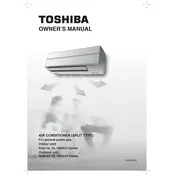
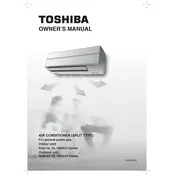
To clean the air filter, turn off the unit and unplug it. Open the front panel, remove the filter, and wash it with lukewarm water. Allow it to dry completely before reinserting.
Ensure windows and doors are closed, check if the air filter is clean, and verify the temperature setting. If the issue persists, consult a technician.
To reset the unit, simply disconnect the power for a few minutes and then reconnect it. This can help resolve minor issues.
Regular maintenance includes cleaning the air filter, checking for blockages in vents, and ensuring the outdoor unit is clear of debris.
Unusual noises can be due to loose parts, debris in the fan, or issues with the compressor. It is advisable to contact a professional for inspection.
Press the 'Timer' button on the remote control, set the desired time for the unit to start or stop, and confirm your settings.
Check the remote's batteries and replace them if needed. Ensure there are no obstructions between the remote and the unit's receiver.
Use the mode button on the remote control to toggle between cooling, heating, and other available modes. Make sure the desired mode is displayed on the screen.
For optimal energy efficiency, set the temperature between 24-26°C in cooling mode and 20-22°C in heating mode.
Ensure the unit is well-maintained, keep windows and doors sealed, and use curtains or blinds to reduce heat exchange with the outdoors.