Toshiba RAS-10G2KVP Owner's Manual
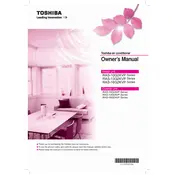
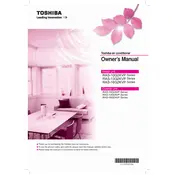
To set the temperature, use the remote control. Press the "Temp" button until you reach the desired temperature. The display will show the current setting.
Ensure that the air filters are clean, the unit is set to "Cool" mode, and the temperature is set lower than the room temperature. Also, check if doors or windows are open, which might affect cooling efficiency.
It is recommended to clean the air filters every two weeks to ensure optimal performance and air quality.
Refer to the user manual for the specific error code. Most errors can be resolved by resetting the unit or ensuring proper installation and maintenance. If the error persists, contact a qualified technician.
Yes, the Toshiba RAS-10G2KVP is equipped with a heat pump function. Set the mode to "Heat" on the remote control to use it for heating.
To activate the timer function, press the "Timer" button on the remote control. Set the desired on and off times using the up and down arrows, then confirm the settings.
Ensure the outdoor unit is free of debris and dirt. Check for any obstructions to the airflow and clean the heat exchanger fins if necessary. Regular inspections are advisable to maintain efficiency.
Ensure the unit is installed on a stable surface and check for loose parts or panels. Regular maintenance and cleaning can also help reduce noise levels.
First, check the batteries in the remote control and replace them if necessary. Ensure there are no obstructions between the remote and the unit. If it still doesn't work, try resetting the remote.
Yes, it's recommended to have professional servicing at least once a year to ensure the system is operating efficiently and to prevent potential issues.