Toshiba RAS-10BKV-A1 Owner's Manual
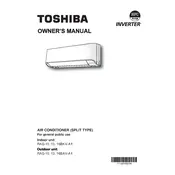
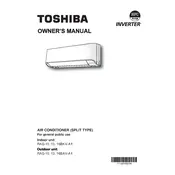
To set the timer, press the 'Timer' button on the remote control. Use the 'Up' and 'Down' arrows to adjust the time. Confirm your setting by pressing the 'Set' button. Refer to your user manual for detailed instructions.
Ensure that the air filter is clean, the thermostat is set to the desired temperature, and that doors and windows are closed. If the issue persists, consider contacting a professional technician for further diagnosis.
For optimal performance, it is recommended to clean the filters every two weeks. This frequency may vary depending on usage and environmental conditions.
Check if the drainage pipe is clogged or improperly installed. Clean or adjust as necessary. If the problem continues, consult with a qualified technician.
To reset the unit, turn off the air conditioner and unplug it from the power source. Wait for a few minutes before plugging it back in and turning it on.
Regular maintenance includes cleaning the air filters, checking the outdoor unit for debris, and ensuring that the drainage system is clear. A professional service should be conducted annually.
Some noise is normal, but if the noise is unusual, it may indicate a loose part, debris in the unit, or a malfunction. Inspect the unit and tighten any loose parts or contact a technician if needed.
The Toshiba RAS-10BKV-A1 is typically designed for moderate climates. Using it in extremely cold temperatures may affect its efficiency. Check the manual for operating temperature ranges.
Press the 'Mode' button on your remote control to cycle through the available modes: Cool, Heat, Fan, and Dry. Select the desired mode and adjust settings as needed.
Refer to the user manual for the error code definitions. Common solutions include resetting the unit or checking for obstructions. If unresolved, contact Toshiba support or a licensed technician.