Toshiba RAS-07J2KVSG-E Owner's Manual
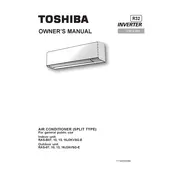
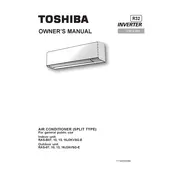
To reset the Toshiba RAS-07J2KVSG-E air conditioner, turn off the unit and disconnect it from the power source for a few minutes. Reconnect it to the power and turn it on. This should reset the unit.
Ensure that the air filter is clean and not obstructed. Check if the temperature settings are correct and that doors and windows are closed. If the problem persists, consult a technician.
The air filter should be cleaned every two weeks under normal use conditions. If the unit is used in a dusty environment, more frequent cleaning may be required.
Regular maintenance should include cleaning the air filter every two weeks, inspecting the outdoor unit for debris monthly, and scheduling a professional service annually to ensure optimal performance.
To reduce energy consumption, use the timer function to operate the unit only when needed, set the temperature to a moderate level, and ensure that the room is well-insulated.
Error codes indicate a malfunction or issue with the unit. Refer to the user manual for a list of error codes and their meanings, or contact a service technician for assistance.
Yes, if the unit is equipped with a compatible remote control or smart device app, you can operate it remotely by following the instructions in the user manual.
For optimal comfort and efficiency, set the air conditioner to 24-26°C (75-78°F) during summer. This range provides a balance between comfort and energy savings.
Water leakage can result from a clogged drain pipe or a dirty air filter. Clean the filter and check the drain pipe for blockages. If the issue continues, consult a technician.
Press the 'Timer' button on the remote control and use the up or down arrows to set the desired time for the unit to turn on or off. Confirm the setting by pressing the 'Set' button.