Toshiba BDX6400KE Owner's Manual
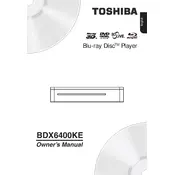
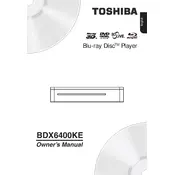
To perform a factory reset, go to the Setup menu, select 'System', then choose 'Factory Default'. Confirm the reset and the player will restart with default settings.
First, ensure the disc is clean and free of scratches. Try another disc to rule out a disc issue. If the problem persists, check for firmware updates or reset the player to factory settings.
Connect the player to the internet via Ethernet or Wi-Fi. Go to 'Setup', then 'System', and select 'Update via Network'. Follow the on-screen instructions to complete the update.
Ensure your Wi-Fi network is active and within range. Check the password and network settings. If necessary, restart your router and the player. You may also try using a wired connection to troubleshoot.
The Toshiba BDX6400KE supports a range of audio formats including Dolby TrueHD, DTS-HD Master Audio, AAC, MP3, and WMA. Refer to the user manual for a complete list.
Use an HDMI cable to connect the HDMI output on the player to an available HDMI input on your HDTV. Ensure the TV is set to the correct HDMI input source.
Yes, the Toshiba BDX6400KE is capable of playing 3D Blu-ray discs. Ensure your TV supports 3D playback and 3D glasses are used if needed.
Press and hold the power button to turn off the player. Wait a few seconds, then turn it back on. Check for any firmware updates that may address stability issues.
Ensure your HDMI cable is high-speed and connected properly. Adjust the picture settings in the Setup menu, and make sure your TV settings are optimized for Blu-ray playback.
Yes, the Toshiba BDX6400KE can be controlled using a universal remote. Refer to the remote's manual for programming instructions and use the appropriate code for Toshiba devices.