Toshiba BDX4400KE Owner's Manual
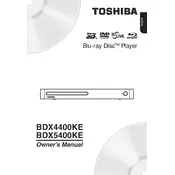
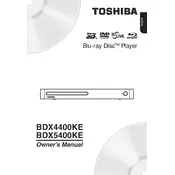
To connect your Toshiba BDX4400KE to the internet, navigate to the 'Network' settings in the main menu, select 'Wireless' or 'Wired' depending on your connection type, and follow the on-screen instructions to connect to your network.
To update the firmware, go to 'Settings', then 'System', and select 'Software Update'. Follow the prompts to check for and install any available updates.
If your Toshiba BDX4400KE won't play a disc, ensure the disc is clean and free from scratches, try other discs to rule out the disc as the problem, and restart the player. If the issue persists, a lens cleaning disc might help.
To reset your Toshiba BDX4400KE to factory settings, navigate to 'Settings', select 'System', and choose 'Restore Default Settings'. Confirm your selection to complete the reset.
Ensure all cables are securely connected, the TV is set to the correct input, and the HDMI cable is not damaged. Try using a different HDMI cable or port.
Yes, the Toshiba BDX4400KE supports 3D Blu-ray discs. Ensure your TV is 3D-capable and you are using a high-speed HDMI cable.
While playing a disc, press the 'Subtitle' button on the remote control to cycle through the available subtitle options.
The Toshiba BDX4400KE supports several audio formats including Dolby TrueHD, DTS-HD Master Audio, and LPCM.
Audio sync issues can be resolved by adjusting the 'Audio Delay' setting in the audio menu. This compensates for any latency between the video and audio.
Use a lens cleaning disc designed for Blu-ray players. Insert the disc and follow the on-screen instructions to clean the lens.