Toshiba BDX1300KE Owner's Manual
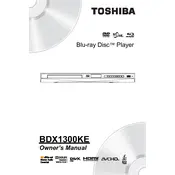
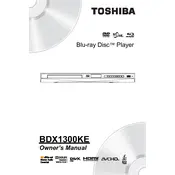
To connect your Toshiba BDX1300KE Disc Player to your TV, use an HDMI cable. Plug one end into the HDMI OUT port on the player and the other end into an available HDMI IN port on your TV. Switch your TV to the corresponding HDMI input to view the player’s output.
First, ensure the power cable is securely connected to both the player and the power outlet. Check the outlet with another device to confirm it’s working. If the player still doesn’t power on, try a different power cable or contact Toshiba support for further assistance.
To update the firmware, connect the player to the internet via Ethernet cable. Go to Settings > System > Software Update, and select 'Check for Update'. Follow the on-screen instructions to complete the update.
Ensure the disc is clean and free of scratches. Make sure it is inserted correctly with the label facing up. Check if the disc format is supported by the player. If none of these issues apply, try a different disc to see if the problem persists.
The Toshiba BDX1300KE supports Blu-ray Discs, DVDs, CDs, and various file formats including MP4, MKV, and AVI. Refer to the user manual for a complete list of supported formats.
To reset the player, go to Settings > System > Reset Settings. Select 'Factory Reset' and confirm your choice. This will erase all settings and restore the player to its original factory condition.
Yes, the Toshiba BDX1300KE supports 3D Blu-ray Disc playback. Ensure your TV is also 3D-capable and you have the necessary 3D glasses to enjoy 3D content.
Check the HDMI or audio cables to ensure they are securely connected. Verify that the TV or audio receiver is set to the correct input. Also, check the player’s audio settings to ensure they match your system's capabilities.
Connect the player to your router using an Ethernet cable. Then, go to Settings > Network Settings > Wired Setup. Follow the on-screen instructions to establish a connection.
First, replace the batteries in the remote control. Ensure there are no obstructions between the remote and the player. If the problem persists, try resetting the remote by removing the batteries and pressing every button twice.