Toshiba 46UL985 Owner's Manual
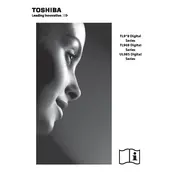
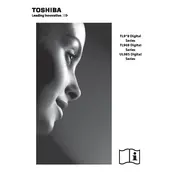
To connect to Wi-Fi, press the 'Menu' button on the remote, navigate to 'Network', select 'Wireless Device Setup', and follow the on-screen instructions to connect to your Wi-Fi network.
Ensure the power cord is securely plugged into both the TV and the wall outlet. Check if the outlet is working by testing it with another device. If the problem persists, attempt a reset by unplugging the TV for a few minutes before powering it back on.
Check all cable connections to ensure they are secure. If the problem continues, try adjusting the picture settings to see if it resolves the issue. If flickering persists, consider updating the TV's firmware or contacting customer support.
Press the 'Menu' button on the remote, go to 'Setup', select 'Reset TV', and follow the prompts to confirm the reset. This will return the TV to its original factory settings.
Connect the TV to the internet, press the 'Menu' button, go to 'Support', and select 'Software Update'. Follow the instructions to check for and install any available updates.
Regularly dust the screen and vents with a soft, dry cloth. Avoid using chemical cleaners. Ensure adequate ventilation around the TV and avoid exposing it to direct sunlight or moisture.
Check if the TV is muted or if the volume is set too low. Verify audio output settings and ensure external speakers or sound systems are properly connected. If using external audio devices, ensure they are powered on and functioning.
Press the 'Menu' button, go to 'Picture', and select 'Picture Mode'. Choose the desired mode such as 'Standard', 'Dynamic', or 'Movie' to adjust the screen settings.
The TV supports various video formats including MP4, AVI, and MKV, among others. For a complete list of supported formats, refer to the user manual or the manufacturer's website.
First, replace the batteries in the remote control. Ensure there are no obstacles between the remote and the TV. You can also try resetting the remote by removing the batteries and pressing every button twice.