Toshiba 42XL975 Owner's Manual
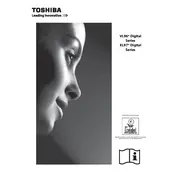
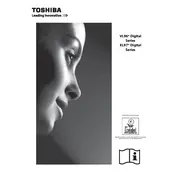
To set up your Toshiba 42XL975 TV, connect the TV to a power source, then connect your antenna or cable input. Follow the on-screen setup wizard to select your language, country, and scan for channels.
Check the input source and ensure all cables are securely connected. Adjust the picture settings in the menu and try resetting the TV to factory settings if necessary.
Use the HDMI ports for high-definition devices, or the composite/component inputs for older devices. Select the correct input source using the remote control.
Ensure the TV is plugged into a working outlet. Check the power cord for damage. Try a different outlet and use the remote control or the power button on the TV itself.
Connect the TV to the internet via Wi-Fi or Ethernet. Navigate to the Settings menu, select Software Update, and follow the instructions to download and install any available updates.
Ensure that the TV is not muted and the volume is turned up. Check audio settings and ensure the correct audio output is selected. Verify all cables are properly connected.
Adjust the sound settings in the menu, try different sound modes, and consider connecting external speakers or a soundbar for enhanced audio performance.
Replace the batteries and ensure they are inserted correctly. Check for any obstructions between the remote and the TV. If the problem persists, try resetting the remote.
Turn off the TV and unplug it. Use a soft, dry microfiber cloth to gently wipe the screen. Avoid using any liquid cleaners directly on the screen.
Yes, the TV is VESA compatible. Use a compatible wall mount kit and follow the instructions to securely attach the TV to the wall.