Toshiba 40TL838 Owner's Manual
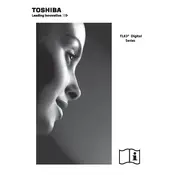
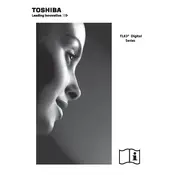
To perform a factory reset on your Toshiba 40TL838 TV, press the 'Menu' button on your remote control, navigate to 'Setup', select 'System', and then choose 'Factory Reset'. Confirm your selection to reset the TV to its original settings.
If your TV won't turn on, ensure that it is plugged in securely and that the power outlet is functional. Try unplugging the TV for a few minutes, then plug it back in. If the issue persists, check for any blown fuses or contact Toshiba support.
To connect your Toshiba 40TL838 TV to Wi-Fi, press the 'Menu' button on your remote, go to 'Network', select 'Wireless Setup', and then choose your Wi-Fi network from the list. Enter your Wi-Fi password to connect.
If there is no sound, check the volume level on your TV and remote control. Ensure that the TV is not muted. Verify the audio output settings and check if external audio devices are properly connected.
To update the firmware, go to 'Menu', select 'Setup', navigate to 'Software Update', and follow the on-screen instructions. Ensure your TV is connected to the internet to download the latest firmware.
For optimal picture settings, set the display mode to 'Standard' or 'Movie'. Adjust the brightness, contrast, and color settings according to ambient lighting and personal preference.
To troubleshoot a flickering screen, check the input cables for any loose connections. Try resetting the TV to its factory settings. If the problem persists, contact Toshiba support for further assistance.
To enable subtitles, press the 'Subtitle' button on your remote control. Alternatively, go to the 'Menu', select 'Setup', and navigate to 'Subtitle' options to turn them on or adjust settings as needed.
Ensure that the HDMI cable is securely connected to both the TV and the external device. Try using a different HDMI port or cable. Check the input source on the TV to ensure it matches the port in use.
Accessing the service menu is not recommended for general users as it might affect the TV’s functionality. However, if necessary, you can typically enter the service menu by pressing a specific combination of buttons on the remote, but it's best to consult with Toshiba support or a professional technician.