Toshiba 32TL868 Owner's Manual
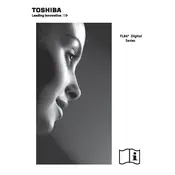
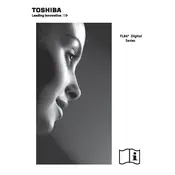
To connect your Toshiba 32TL868 TV to Wi-Fi, press the Menu button on your remote, navigate to 'Network Settings', and select 'Wireless Setup'. Choose your Wi-Fi network from the list and enter the password when prompted.
First, ensure that the power cord is securely plugged into both the TV and the wall outlet. Check if the power outlet is working by testing another device. If the TV still doesn't turn on, try using the power button on the TV instead of the remote.
To reset your Toshiba 32TL868 TV to factory settings, go to 'Menu', select 'Setup', then choose 'Installation'. From there, select 'Reset TV' and confirm your choice to reset the TV to factory defaults.
Check if the TV is muted or if the volume is set too low. Ensure that the audio cables are connected properly if using external devices. Also, verify that the audio output settings match your setup.
To update the firmware, connect your TV to the internet. Go to 'Menu', select 'Setup', and then 'Software Upgrade'. Follow the on-screen instructions to download and install the latest firmware.
Check the connections for any loose cables, especially HDMI connections. Adjust the picture settings by going to 'Menu', selecting 'Picture', and fine-tuning the settings such as brightness, contrast, and sharpness.
To enable HDMI-CEC, press the 'Menu' button, go to 'Function Menu', select 'HDMI CEC Control Setup', and then turn on the HDMI-CEC option.
Ensure the USB device is formatted to a compatible file system such as FAT32. Try using a different USB port on the TV or test the device on another computer to ensure it is not faulty.
Press the 'Menu' button, navigate to 'Sound', and adjust settings such as 'Bass', 'Treble', and 'Balance' to your preference. You can also enable audio enhancement features from this menu.
Yes, you can wall mount your Toshiba 32TL868 TV. Ensure you use a compatible VESA mount and follow the instructions provided with the wall mount kit. Consider the weight capacity and the wall type for secure installation.