Toshiba 32SL980 Owner's Manual
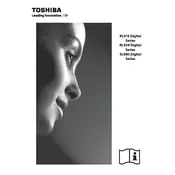
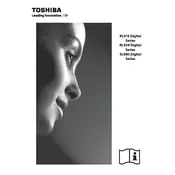
To connect your Toshiba 32SL980 TV to WiFi, press the 'Menu' button on your remote, navigate to 'Network Settings', and select 'Wireless Setup'. Follow the on-screen instructions to select your WiFi network and enter the password.
Ensure that all cables are securely connected. Check the picture settings and adjust the sharpness, brightness, and contrast. If you're using an external device, confirm its resolution matches the TV's capabilities.
To perform a factory reset, press the 'Menu' button, go to 'Settings', select 'System', and choose 'Factory Reset'. Confirm your selection to restore the TV to its original settings.
Ensure the power cord is securely plugged in and the outlet is working. Try using the remote and the power button on the TV itself. If it still won't turn on, unplug it for a few minutes before trying again.
To update the firmware, press the 'Menu' button, navigate to 'Settings', select 'System', and then 'Software Update'. Follow the on-screen instructions to check and apply any available updates.
The Toshiba 32SL980 TV does not support Bluetooth connectivity directly. You can use a Bluetooth transmitter connected to the audio output of the TV to use Bluetooth headphones.
Press the 'Subtitle' button on your remote control. If subtitles are available, they will appear on your screen. You can also enable them through the 'Menu' under the 'Language' or 'Accessibility' settings.
Check if the TV is muted or if the volume is too low. Ensure all cables are properly connected and that the correct audio output is selected. Try using different input sources or external speakers to diagnose the issue.
To improve energy efficiency, enable the 'Eco Mode' in the TV settings. Lower the backlight level and use the sleep timer feature to turn off the TV when not in use.
Use the HDMI ports for high-definition devices, the USB port for media playback, and the component or composite inputs for older devices. Ensure the TV input source matches the connected device.