Toshiba 32ML933 Owner's Manual
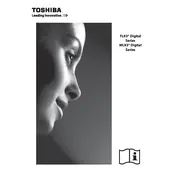
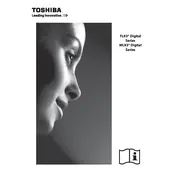
To perform a factory reset on your Toshiba 32ML933 TV, press the 'Menu' button on your remote, navigate to 'Setup', select 'Reset TV', and confirm your choice.
Ensure that the power cable is securely connected to both the TV and the wall outlet. Check if the power outlet is functioning by testing it with another device.
To update the firmware, go to 'Menu', select 'Support', and then choose 'Software Update'. Follow the on-screen instructions to complete the update.
First, replace the batteries in the remote. If it still doesn’t work, try resetting the remote by removing the batteries and pressing all the buttons twice.
Press the 'Menu' button on your remote, go to 'Network Settings', select 'Wi-Fi Setup', and follow the prompts to connect to your wireless network.
Yes, you can use it as a monitor by connecting your computer to the TV using an HDMI cable. Select the appropriate HDMI input on your TV.
Check if the TV is muted and ensure the volume is turned up. Also, verify that the audio cables are properly connected if using external speakers.
Press the 'Menu' button on your remote, go to 'Picture Settings', and adjust options like brightness, contrast, and color according to your preference.
Ensure that the input source is providing a high-quality signal. Check the HDMI cables for any damages and try using a different HDMI port.
Go to 'Menu', select 'Settings', then 'Parental Controls'. Set a PIN and choose the content ratings you wish to restrict.