Toshiba 32LV732 Owner's Manual
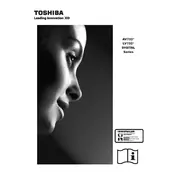
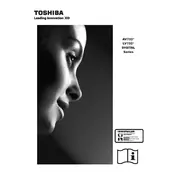
To connect your Toshiba 32LV732 TV to Wi-Fi, press the 'Menu' button on your remote, navigate to 'Network', select 'Network Setup', and choose 'Wireless Setup'. Follow the on-screen instructions to select your Wi-Fi network and enter the password.
Check if the TV is muted or the volume is set to a low level. Ensure external devices are properly connected and the correct input source is selected. If using external speakers, verify they are powered on and connected correctly.
Press the 'Menu' button on the remote, go to 'Settings', select 'System', then 'Factory Defaults'. Confirm the reset by following the on-screen prompts. Note that this will erase all custom settings.
Ensure that the TV is plugged into a working power outlet. Try using the power button on the TV itself instead of the remote. If it still doesn't turn on, unplug the TV for a minute and then plug it back in.
Yes, you can use a universal remote with your Toshiba 32LV732 TV. Consult the remote's manual for programming instructions and use the appropriate code for Toshiba TVs.
Check for firmware updates by pressing the 'Menu' button, selecting 'Support', and then 'Software Update'. Follow the instructions to update if a new version is available. Ensure the TV is connected to the internet.
Ensure the TV is set to the correct resolution for the content being viewed. Adjust picture settings via the 'Menu' under 'Picture Settings'. Check all cable connections and replace any damaged cables.
Use HDMI, composite, or component cables to connect external devices. Select the appropriate input source using the 'Input' or 'Source' button on the remote. Ensure devices are powered on.
Replace the batteries in the remote control. Ensure there are no obstructions between the remote and the TV. Try resetting the remote by removing the batteries, pressing each button once, and then reinserting the batteries.
Enable the TV's energy-saving mode through the 'Menu' under 'Settings'. Reduce the brightness and contrast settings, and turn off the TV when not in use. Consider using a power strip to easily switch off multiple devices.