Toshiba 32LV713B Owner's Manual
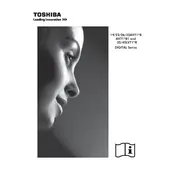
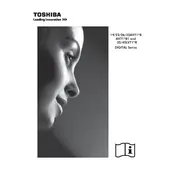
To perform a factory reset on your Toshiba 32LV713B TV, press the 'Menu' button on your remote, go to 'Settings', select 'System', then 'Reset', and confirm by selecting 'Factory Reset'.
Ensure that the TV volume is not muted or set too low. Check audio settings for any misconfigurations and verify that external speakers, if used, are properly connected.
The Toshiba 32LV713B model does not support Wi-Fi connectivity. Use a wired Ethernet connection or an external streaming device for internet access.
Replace the batteries and ensure they are inserted correctly. Check for any obstructions between the remote and the TV, and ensure the remote is pointed directly at the TV's sensor.
Download the latest firmware from Toshiba's official website onto a USB drive, insert the drive into the TV's USB port, and follow the on-screen instructions to update.
Check the power cable connections and ensure the outlet is functional. Try using a different outlet and inspect the power button for responsiveness.
Press the 'Menu' button on your remote, navigate to 'Picture Settings', and adjust options like brightness, contrast, and color to your preference.
Check the input source for issues, ensure all cables are securely connected, and adjust the picture settings for the best quality.
Use HDMI or AV cables to connect external devices. Make sure the TV is set to the correct input source to display the device's output.
Regularly dust the TV with a soft, dry cloth, avoid exposing it to direct sunlight, and ensure proper ventilation to avoid overheating.