Toshiba 32DB833G Owner's Manual
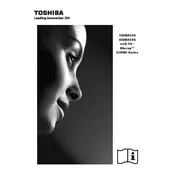
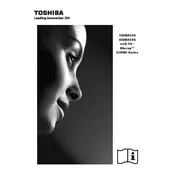
To reset your Toshiba 32DB833G TV to factory settings, press the 'Menu' button on your remote control, navigate to 'Setup', select 'Installation', and then choose 'First Time Installation'. Follow the on-screen instructions to complete the reset.
Check if the TV is muted or if the volume is set too low. Ensure that external devices are properly connected. Also, explore the 'Sound Settings' in the menu to see if there are any misconfigurations.
Press the 'Menu' button on your remote, navigate to 'Network', and select 'Network Setup'. Choose 'Wireless Setup' and follow the prompts to connect to your Wi-Fi network.
Ensure that the power cord is securely connected and the power outlet is working. Try using a different power outlet. If using a remote, check the batteries. If the problem persists, contact Toshiba support.
Go to 'Menu', then 'Setup', and select 'Software Upgrade'. Choose 'Via Network' for online updates or 'Via USB' if you have downloaded the firmware to a USB drive. Follow the on-screen instructions to complete the update.
Check if the TV is set to the correct input source. Ensure that external devices are properly connected and powered on. Try adjusting the brightness and contrast settings.
Press the 'Menu' button, navigate to 'Options', and select 'Subtitles'. Choose 'On' to enable subtitles. Subtitles availability depends on the broadcast or media being played.
The Toshiba 32DB833G TV does not support Bluetooth connectivity. You may need to use external adapters to connect Bluetooth devices.
Press the 'Menu' button, navigate to 'Picture', and then select 'Picture Settings'. From there, you can adjust brightness, contrast, color, and other picture settings to your preference.
Check if the batteries are correctly installed or need replacing. Ensure there are no obstructions between the remote and the TV. You can also try resetting the remote by removing the batteries and pressing all buttons for 2-3 seconds.