Toshiba 32AV833G Owner's Manual
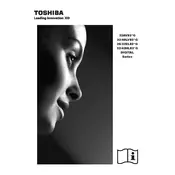
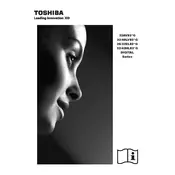
The Toshiba 32AV833G TV does not have built-in Wi-Fi capabilities. However, you can connect it to the internet using an external streaming device like a Roku or Amazon Fire Stick that supports Wi-Fi.
Check if the TV is muted or if the volume is set to a very low level. Ensure that the audio cables are connected properly if you're using external speakers. You can also try resetting the audio settings in the TV's menu.
To perform a factory reset, press the 'Menu' button on your remote, navigate to 'Setup', select 'Installation', then 'System Status', and choose 'Reset TV'. Confirm the reset and wait for the TV to restart.
Ensure that the power cord is securely connected to both the TV and the power outlet. Try using a different power outlet or check the power strip if you're using one. If the problem persists, it may require professional service.
You can improve picture quality by adjusting the TV's picture settings. Navigate to 'Menu', then 'Picture' settings, and adjust options like contrast, brightness, and sharpness according to your preference.
Yes, you can connect a gaming console to your Toshiba 32AV833G TV using the HDMI ports available on the TV. Simply connect the console using an HDMI cable and select the appropriate HDMI input on the TV.
Toshiba 32AV833G TV does not support direct firmware updates via the internet. You would need to visit the Toshiba website to download the latest firmware onto a USB drive, then insert it into the TV and follow the on-screen instructions.
First, replace the batteries in the remote control. Ensure there are no obstructions between the remote and the TV. If the remote still doesn't work, try resetting it by removing the batteries and pressing all buttons twice.
Ensure that your TV is connected to a digital antenna. Go to 'Menu', then 'Setup', select 'Auto Tuning', and follow the prompts to scan for available digital channels.
You can connect external speakers to your TV using the audio output ports, such as the headphone jack or RCA connectors. Make sure to select the appropriate audio output settings in the TV menu.