Toshiba 26KL934R Owner's Manual
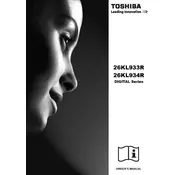
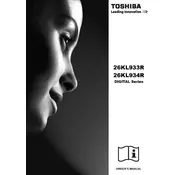
To set up your Toshiba 26KL934R TV, connect it to a power source, attach the antenna or cable, and follow the on-screen instructions to complete the initial setup, including language selection and channel tuning.
To update the firmware, connect your TV to the internet, go to the settings menu, select 'System Update' and follow the prompts to download and install the latest firmware.
Check the connections, ensure the antenna is properly aligned, and adjust the picture settings in the menu. If the issue persists, try resetting the picture settings to default.
Use the audio output ports on the back of the TV to connect external speakers. Make sure to adjust the audio settings to redirect sound output to the external speakers.
Check if the TV is muted or if the volume is too low. Ensure external devices are properly connected and set to the correct input source. If necessary, perform a sound test from the settings menu.
Access the settings menu, select 'System', then 'Reset to Factory Defaults'. Confirm the reset and wait for the TV to restart with default settings.
Ensure Wi-Fi is turned on and the TV is within range of the router. Restart both the TV and router, and if needed, re-enter the Wi-Fi password in the network settings.
Turn off the TV and use a microfiber cloth slightly dampened with water or a screen cleaner. Gently wipe the screen in circular motions to avoid scratching.
Locate the HDMI ports on the back or side of the TV. Use the input/source button on the remote to switch to the HDMI input corresponding to the connected device.
Check the power cable and ensure the outlet is working. Try using a different remote or the power button on the TV itself. If the problem persists, consider contacting Toshiba support.