Toshiba 26EL933G Owner's Manual
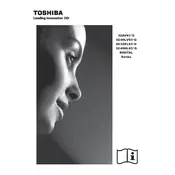
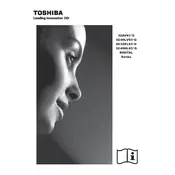
To set up your Toshiba 26EL933G, connect the TV to a power source, attach the antenna or cable input, and power on the TV. Use the remote to navigate the setup wizard, which will guide you through language selection, channel tuning, and setting up network connections if applicable.
If the screen is blank, ensure the TV is powered on and the input source is correct. Check all cable connections and try a different HDMI port. If the issue persists, reset the TV by unplugging it for a few minutes and plugging it back in.
To improve picture quality, adjust the picture settings by accessing the menu and selecting 'Picture' options. You can tweak brightness, contrast, color, and sharpness to your preference. Also, ensure the TV is set to the appropriate picture mode, such as 'Cinema' or 'Game'.
First, check that the TV is not muted and the volume is set appropriately. Verify external audio devices are connected correctly if used. Access the audio settings to ensure the correct audio output is selected.
To update the firmware, connect the TV to the internet via a wired or wireless connection. Navigate to the 'Settings' menu, select 'Support', and then 'Software Update'. Follow the on-screen instructions to complete the update.
Replace the batteries in the remote control and ensure there are no obstructions between the remote and the TV. If the issue persists, try using a universal remote or a remote control app on your smartphone if compatible.
To connect to Wi-Fi, access the 'Settings' menu, select 'Network', and choose 'Wireless'. Find your Wi-Fi network in the list, enter the password, and follow the prompts to connect.
Ensure the power cord is securely connected and the outlet is working. Try a different power outlet and check the remote control batteries. If still unresponsive, perform a power cycle by unplugging the TV for a few minutes before plugging it back in.
To perform a factory reset, go to the 'Settings' menu, select 'System', and then 'Reset & Admin'. Choose 'Factory Reset', confirm your selection, and follow the instructions to complete the process.
Yes, the Toshiba 26EL933G can be wall-mounted. Ensure you use a compatible VESA mount and follow the manufacturer's instructions for safe installation. It's recommended to have a professional install the TV to ensure stability and safety.