Toshiba 26DL933G Owner's Manual
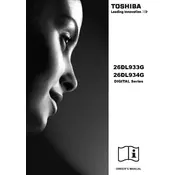
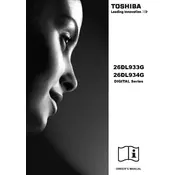
To perform a factory reset, press the 'Menu' button on your remote, navigate to 'Setup', select 'Reset TV', and confirm by selecting 'Yes'.
First, check the power cable and ensure it is securely connected. Try a different power outlet, and if the issue persists, unplug the TV for a few minutes before plugging it back in.
Press the 'Menu' button, go to 'Network', and select 'Network Setup'. Choose 'Wireless' and follow the prompts to connect to your Wi-Fi network.
To update the firmware, navigate to 'Menu', select 'Setup', then 'Software Update', and follow the on-screen instructions. Ensure your TV is connected to the internet.
Check the volume level and ensure it is not muted. Verify that the audio settings are correct and that external devices are properly connected.
Press the 'Subtitle' button on your remote control and select the preferred subtitle option from the menu.
Yes, you can connect external speakers using the audio output ports on the TV. Refer to the manual for the specific port details.
Press 'Menu', select 'Picture', and adjust settings such as brightness, contrast, and color according to your preference.
Check the batteries and replace them if necessary. Make sure there is no obstruction between the remote and the TV sensor.
Press the 'Source' button on your remote, navigate to 'HDMI', and select the desired HDMI port to access it.