Toshiba 19SL738G Owner's Manual
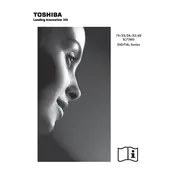
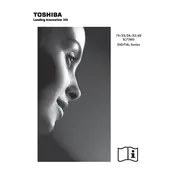
To perform a factory reset, press the 'Menu' button on your remote, navigate to 'Setup', and select 'Reset TV'. Confirm the reset when prompted.
Ensure the TV is not muted and check the volume level. Verify all cable connections and try different audio inputs. If the issue persists, perform a factory reset.
Press 'Menu' on the remote, go to 'Network', select 'Wireless Setup', and follow the prompts to connect to your Wi-Fi network.
Check the power cable and HDMI connections. Try a different HDMI cable or input source. If the problem persists, adjust the picture settings or perform a factory reset.
Go to 'Menu', select 'Support', then 'Software Update'. Follow the on-screen instructions to check for and install any available updates.
Check that the power cord is securely connected and try a different power outlet. If using a remote, ensure the batteries are working. If the issue continues, contact support.
Adjust the picture settings by going to 'Menu', selecting 'Picture', and modifying settings like brightness, contrast, and sharpness to your preference.
The Toshiba 19SL738G TV is compatible with VESA 100x100 wall mounts. Ensure that the wall mount can support the weight of the TV.
Go to 'Menu', select 'Setup', then 'Security'. Choose 'Parental Controls' and set a pin to block specific channels or programs.
Use the audio output ports on the TV to connect external speakers. You may need an adapter or compatible cables depending on your speaker setup.