Toshiba 19AV703 Owner's Manual
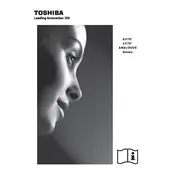
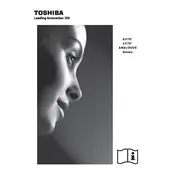
To perform a factory reset on your Toshiba 19AV703 TV, go to the 'Setup' menu, select 'Installation', then 'Reset TV'. Confirm your selection and the TV will reset to its factory settings.
First, check if the power cord is securely connected and if there is power at the outlet. Try using a different outlet or testing with another device. If the problem persists, consider contacting Toshiba support.
Adjust the picture settings by going to the 'Picture' menu. You can enhance picture quality by adjusting brightness, contrast, and color settings according to your preference.
Ensure the volume is not muted and the audio cables are properly connected. Check the audio settings in the menu to ensure they are correctly configured. If using external speakers, ensure they are powered on and connected.
Use HDMI or AV cables to connect external devices such as a DVD player or gaming console. Select the appropriate input source from the TV's menu to display the device's content.
Turn off the TV and use a soft, lint-free cloth slightly dampened with water or a screen cleaner. Avoid using harsh chemicals or abrasive materials that could damage the screen.
Check Toshiba's official website for any available firmware updates for your model. Follow the instructions provided to download and install the update onto your TV via a USB drive.
Ensure the input source matches the port you're using for your device. Check all cable connections and ensure the external device is powered on. Try switching to another input source to test.
Press the 'Subtitle' button on your remote control or access the 'Audio' menu in the TV settings to enable subtitles. Choose your preferred subtitle language, if available.
Check if the batteries need replacing or are correctly inserted. Ensure there are no obstructions between the remote and the TV. If the problem persists, try resetting the remote by removing the batteries and pressing all the buttons for a few seconds.