Toshiba 19AV603P Owner's Manual
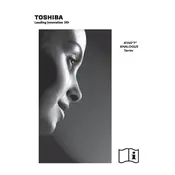
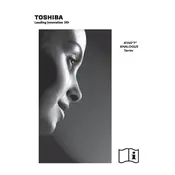
To perform a factory reset on your Toshiba 19AV603P, press the 'Menu' button on your remote, navigate to 'Settings', select 'System Settings', and choose 'Reset TV'. Confirm the reset and your TV will revert to original factory settings.
Ensure the power cord is securely connected and the outlet is functioning. Try using the remote and the power button on the TV. If the issue persists, unplug the TV for a few minutes before plugging it back in.
Adjust the picture settings by pressing 'Menu', navigating to 'Picture Settings', and tweaking options like brightness, contrast, and sharpness to your preference.
Check the volume level and ensure the TV is not muted. Verify that audio cables are properly connected if using external devices. Reset the TV audio settings if needed.
Press the 'Menu' button, go to 'Installation', select 'Auto Tuning', and follow the on-screen instructions to scan and save available channels.
Common issues include unresponsive buttons and no signal transmission. Replace the batteries, ensure there are no obstructions between the remote and TV, and try resetting the remote by removing the batteries and pressing all buttons.
Use the appropriate input ports, such as HDMI or AV, to connect external devices. Switch the TV input source using the 'Input' button on the remote to view the connected device.
Toshiba 19AV603P does not support online firmware updates. If a firmware update is needed, contact Toshiba support for guidance.
Check the cable connections to ensure they are secure and undamaged. Access the 'Picture Settings' menu to adjust the picture format and resolution.
Turn off and unplug the TV. Use a soft, dry microfiber cloth to gently wipe the screen. Avoid using harsh chemicals or abrasive cloths that could damage the screen.