Swordfish SF15KC17E Instruction Manual
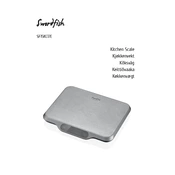
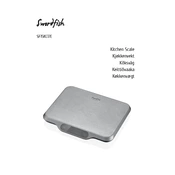
To calibrate the Swordfish SF15KC17E Scale, turn the scale on and wait for it to zero. Press the "Cal" button and follow the on-screen instructions, placing the required calibration weight on the scale when prompted.
If the scale displays an error message, first ensure it is on a flat, stable surface. Check for any obstructions under the scale or any visible damage. Restart the scale and consult the user manual for specific error code solutions.
To switch units, power on the scale and press the "Unit" button until your desired unit (such as grams, ounces, or kilograms) is displayed on the screen.
The Swordfish SF15KC17E Scale has a maximum weight capacity of 15 kilograms or 33 pounds. Do not exceed this limit to avoid damaging the scale.
Routinely clean the scale with a soft, damp cloth. Avoid using harsh chemicals. Regularly check for loose parts and ensure the scale's feet are free of debris. Store in a dry location when not in use.
Yes, the scale can weigh liquids if placed in a suitable container. Use the tare function to subtract the weight of the container from the total weight displayed.
If the scale does not turn on with new batteries, ensure the batteries are installed correctly with the correct polarity. Check the battery contacts for any corrosion and clean if necessary.
To ensure accurate readings, use the scale on a hard, flat surface. Calibrate it regularly, avoid overloading, and make sure the scale is at room temperature before use.
Yes, the weighing platform on the SF15KC17E can be replaced. Contact the manufacturer or authorized service center for genuine replacement parts and guidance on installation.
If the display is flickering, check the battery level and replace if necessary. Verify that the scale is on a stable surface and not subject to vibrations. If the problem persists, consult the user manual or contact customer support.