Xiaomi Mi Body Fat Smart XMTZC02HM User Manual
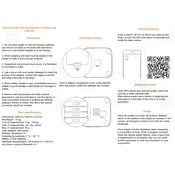
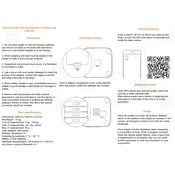
To set up the Xiaomi Mi Body Fat Smart Scale, download and install the Mi Fit app on your smartphone. Create or log into your Mi account. Enable Bluetooth on your phone and open the app. Step on the scale to activate it. The app will detect the scale and guide you through the pairing process.
The Xiaomi Mi Body Fat Smart Scale can measure weight, body fat percentage, muscle mass, BMI, water percentage, bone mass, visceral fat, and basal metabolism.
Ensure Bluetooth is enabled on your phone and that you are within range. Restart the Mi Fit app and your phone. Check for app updates or reinstall the app. If the issue persists, reset the scale by removing and reinserting the batteries.
Open the Mi Fit app and go to the profile section. Select the "Settings" option and look for "Units". Change the unit of measurement from kilograms (kg) to pounds (lbs).
Turn the scale over and locate the battery compartment. Remove the cover and replace the old batteries with new AAA batteries. Ensure the batteries are inserted in the correct polarity. Replace the cover securely.
Yes, the scale supports multiple users. Each user should have their own Mi Fit account. The scale automatically recognizes different users based on their weight and history.
Ensure the scale is on a flat, hard surface. Check that your feet are clean and dry. Recalibrate the scale by stepping on and off quickly. If the problem persists, try replacing the batteries.
Use a soft, damp cloth to clean the surface of the scale. Avoid using harsh chemicals or submerging the scale in water. Store the scale in a cool, dry place to prevent damage.
Yes, you can use the scale to measure weight without the app. However, to access other body metrics and track your progress over time, the Mi Fit app is required.
Check if the batteries are installed correctly and have sufficient charge. Replace the batteries if needed. If the scale still does not turn on, contact Xiaomi customer support for assistance.