Sunbeam Turbo Steam Master GCSBCS-112 Quick Start Guide
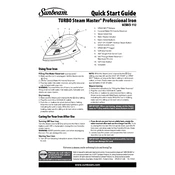
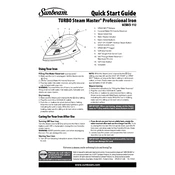
To fill the iron with water, unplug it and set it to the 'Off' position. Open the water fill cover and use the provided cup to pour water into the water tank. Do not exceed the maximum fill line.
First, ensure that the iron is plugged in and the power outlet is functioning. Check that the temperature dial is set above the 'Minimum' setting. If the iron still does not heat, it may require servicing.
Make sure the water tank is not overfilled and the iron is set to an appropriate steam setting for the fabric. Allow the iron to reach the set temperature before beginning to iron.
To clean the soleplate, unplug the iron and allow it to cool completely. Wipe the soleplate with a damp cloth or sponge. Avoid using abrasive materials or cleaners.
Ensure the water tank is filled and the iron is heated. Press the steam burst button to release a powerful burst of steam. Allow a few seconds between bursts for optimal performance.
Check that the water tank is filled and the steam setting is appropriately adjusted. If the problem persists, try cleaning the steam vents by using the self-cleaning function.
Regularly clean the soleplate and use the self-cleaning function to prevent mineral buildup. Store the iron in an upright position and empty the water tank when not in use.
The iron is suitable for a variety of fabrics including cotton, linen, wool, silk, and synthetics. Always check the garment care label and adjust the temperature setting accordingly.
Hang the garment on a hanger and hold the iron vertically. Press the steam button to release steam onto the fabric, smoothing out wrinkles without the need for an ironing board.
Always unplug the iron when filling with water or when not in use. Keep the cord away from heated surfaces and never leave the iron unattended when it is turned on.