Sunbeam Steam Master 4211 Instructions Manual
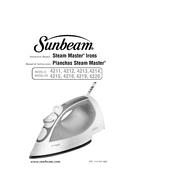
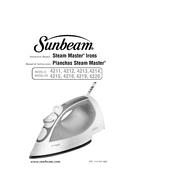
To fill the Sunbeam Steam Master 4211, first ensure the iron is unplugged and cool. Open the water fill cover, then use the provided measuring cup to pour water into the water tank until it reaches the MAX line. Close the cover securely before using the iron.
Ensure the water tank is filled with enough water and the iron is set to the correct temperature for steam. If the problem persists, clean the steam vents by using the self-cleaning function or by gently wiping the vents with a soft cloth.
Unplug the iron and let it cool completely. Wipe the soleplate with a damp cloth. For stubborn stains, mix a small amount of baking soda with water to form a paste, apply it with a soft cloth, and then wipe clean. Avoid using abrasive materials.
Ensure the iron is unplugged and completely cooled. Empty any remaining water from the tank. Wrap the cord around the heel rest and store the iron in an upright position to prevent damage to the soleplate.
Use the self-cleaning function every 1-2 months, or more frequently if you notice mineral build-up or reduced steam output. Regular use of this function helps maintain optimal performance.
Ensure the iron is set to a temperature that supports steam if using the steam function. Avoid overfilling the water tank. If leaking persists, check for any damage to the water tank or seals and consider contacting customer service.
You can use tap water, but if your water is very hard, it is advisable to use a mixture of half distilled and half tap water to prevent mineral build-up, which can affect performance.
No, it is not safe. Always unplug the iron when not in use to prevent accidents or electrical issues. The iron should be unplugged even during short breaks in ironing.
Check that the iron is plugged in properly and that the outlet is functioning. Verify that the temperature dial is set to the desired setting. If the iron still does not heat up, there may be an internal issue that requires professional servicing.
With the water tank filled and the iron heated to the appropriate steam level, hold the iron vertically near the garment and press the steam burst button. Move the iron slowly to allow the steam to penetrate the fabric.