Salter SAL0747RGCDSFOB 2 In 1 Instruction Manual
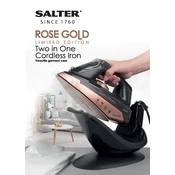
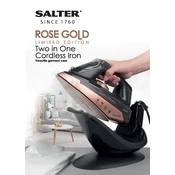
To clean the iron, unplug it and let it cool completely. Use a damp cloth to wipe the soleplate and a soft brush to clean the steam vents. Avoid using abrasive cleaners or metal scouring pads.
Check that the iron is plugged in and the power outlet is functioning. Ensure the temperature dial is set to the desired level. If it still doesn't heat, it may require professional servicing.
Fill the water tank with a mixture of equal parts water and white vinegar. Heat the iron and let it steam for a few minutes. Empty the tank and rinse with clean water. Repeat as necessary.
It is recommended to use distilled or demineralized water to prevent mineral buildup. If tap water is hard, it may lead to scaling and reduce the iron's efficiency.
Allow the iron to cool completely before storing. Empty any remaining water from the tank. Store it in an upright position in a dry place to prevent damage.
Ensure the water tank is not overfilled and that the steam control is set correctly. Avoid using steam at low temperatures, which can cause dripping.
The temperature settings on the iron correspond to fabric types. Use low heat for synthetics, medium for wool and silk, and high for cotton and linen. Refer to the garment label for guidance.
To use the vertical steam function, hold the iron in an upright position, about a few inches away from the fabric. Press the steam button to release steam and remove wrinkles from hanging garments.
Ensure the water tank is filled and the steam control is set correctly. Check for any blockages in the steam vents and clean them if necessary. Allow adequate time for the iron to heat up.
No, it is not safe to leave the iron plugged in when not in use. Always unplug the iron after use to prevent accidents or potential fire hazards.